This article is all about how to make your application stand out for data science and analytics positions. I’ll show you what will catch recruiters’ eyes when sifting through the piles and piles of resumes and cover letters and applications.
Before we get started
This article is part of a five article series called: How to get a job in data science and analytics.
Here are all the articles:
- episode #1 — Intro: What is a data analyst/scientist and what skills do you need?
- episode #2 — What do you need to do before you apply? (resume/cover letter/website/GitHub help) — this article
- episode #3 — How to apply and how to prepare for data science job interviews and how to ace the take-home assignment
- episode #4 — Common junior data science job interview questions and how to answer them
- episode #5 — How do you negotiate? Should you negotiate? What is the career trajectory for someone in data science and analytics?
Now, it’s time to get into it:
What do you need to do before you apply for a data science position?
Want to know a hard truth?
Your resume probably needs work. As does your cover letter. As does the rest of your application.
But the good news?
So do everyone else’s.
Follow my advice in this article, and your application WILL stand out.
This article is broken into the following:
- GitHub advice (for personal projects)
- Resume advice + resume template
- Cover letter advice + cover letter template
- Website advice + website template
GitHub advice (for hobby projects)
Already have a GitHub?
Awesome! Just pin the repos you want people to see and add clear and concise READMEs that explain what the project is.
Don’t have a GitHub?
Confused what “pin the repo” means? Create a GitHub account, read this introduction, then come back here. I’ll wait.
Okay.
So now you have a GitHub account, and are at least familiar with it. GitHub is a fantastic place to demonstrate your programming ability to hiring managers. But some of you are probably worried and saying to yourself:
- “Oh no, I don’t have any work to show,” or
- “All the coding I know is from the Data36 tutorials” or
- “My code is messy and I would be embarrassed for companies to see it.”
But worry not!
Think about a data/programming challenge that interests you, write some code, and display it on GitHub. Not sure what types of projects to work on? Here are a few great examples:
- Twitter Data Analysis With JavaScript
- Web Scraping Book Ratings With BeautifulSoup
- Winning the Kevin Bacon Game with SQL
- Employee Happiness
(Note: these projects were done by the ex-students of Tomi’s 6-week data science course. But really, you can come up with anything that makes you excited!)
Now, do the following:
- Literally just Google “free public data” and find some data that you would be interested in working with—and figure out what question you want to answer or what visualization you want to create!
- Start coding! But make sure your code is clean and well commented. Take a look at this screenshot:
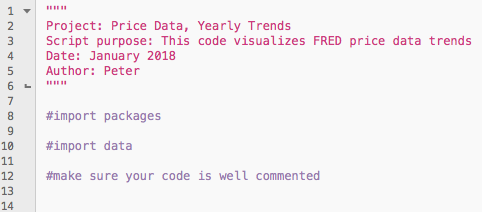
- Upload your code to GitHub and make sure to add a README file explaining your motivation and what your project is!
- Save a copy of the chart/results you make! (Later in this article, I’ll discuss how to present your personal projects on your website…)
- Be prepared to discuss your projects during your interviews! On two separate occasions, I had interviewers bring up my personal projects after viewing them on GitHub and my website. One interviewer commented on how I “clearly had the technical skills needed” and another interview panel was interested in having me explain my price index project because they were impressed by the visualizations I constructed. Moral of the story: companies look (and are impressed) when you have a portfolio to show. Not only does it look good, but it gives you an opportunity to practice coding and have a project to discuss when you’re interviewing—which can be especially helpful for some applicants who have little or no work experience.
Resume advice + resume template
In this section I’ll discuss things to include and avoid in your resume, a template for building an effective/informative/eye-catching resume, as well as a link to a Word document version of that template so you can fill in your own information and experience.
Well, actually here’s the link: https://data36.com/data-resume-template/
(This is the template version. But you are welcome to make a copy of this – or download it to your computer. You’ll be able to edit your version!)
And a screenshot, so you can see what I’m talking about:
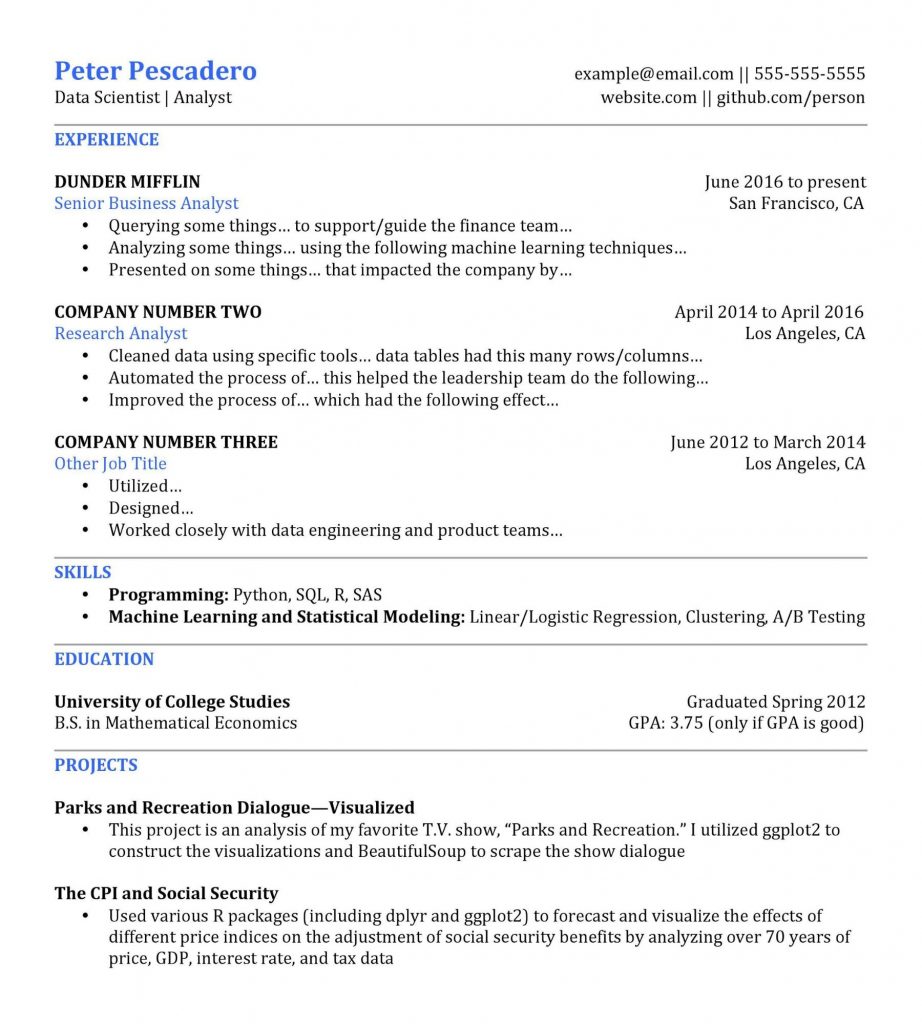
When putting together your resume, there are a couple things to make sure you include as well as things to make sure to avoid.
- Always keep your resume to one page! There’s that “recruiters only look at your resume for six seconds” statistic. I’m not a recruiter—but that statistic is probably true. People skim. Make sure important information is bold/highlighted/easily noticeable—information like previous positions and places of employment, skills, and education (again, depending on if you’re applying as a “new grad” or not.)
- You don’t need 5+ multi-line bullets explaining your experience—people just won’t read it. Just have 2-3 bullets starting with action words (like analyzed, queried, automated, constructed, etc.) and ending with how your analysis/results had an impact (i.e. helped the leadership team do this, supported content team in deciding which services to move behind the paywall, etc.).
- An important note: stay away from using hard numbers when explaining how your analysis had an impact unless you can really prove those numbers! I have a story to back this up: one candidate wrote how his work saved his company two million dollars. When asked about it, his reasoning for the cost savings was some weird combination of average project length times average employee salary with some strange assumptions… It was clear he wasn’t prepared to explain it in person. And if you’re not prepared to explain/defend something, don’t include it in your resume!
- Don’t include your picture or a list of your personal interests! At this point in the process, nobody cares and it just adds clutter to your resume.
- Don’t include those “ratings bars” in your resume! How you rate your own technical skills (or your soft skills) means nothing to a recruiter or hiring manager, and you’re probably lying anyway. I came across a resume for someone that rated himself as “intermediate” at sociability—which struck me as odd.
So again, here is a resume template that is easy to read and makes additional content easily discoverable (i.e. links to your GitHub/website/LinkedIn at the top):
https://data36.com/data-resume-template/
(Copy or download it — and then fill it in with your information and experience!)
Cover letter advice + cover letter template
There is a lot of conflicting information out there about how important cover letters are. I believe that a great cover letter does not help much in the application process, but a bad cover letter can kill your chances. There is not some perfect formula to writing a cover letter, but there are a few things you need to consider:
- You need the cover letter to be short
- You need to sound like you’re a human
- You need to demonstrate that you can communicate clearly. Grammatical errors are a BIG red flag!
So with that, here is my cover letter template:
| Dear [HIRING MANAGER NAME], I am applying for your open [JOB TITLE] position. Based on the job description, I think this position looks both fun and challenging—and [COMPANY NAME] sounds like a great place for me to further my career! I believe that to be a successful [JOB TITLE] you need to have a strong combination of technical skills and storytelling ability—check out my resume and website for examples of my relevant data science work. If you have a moment, I’d love to ask you more questions about [COMPANY NAME] and the types of projects I might be working on if hired. And if you have any questions about my resume, please feel free to reach out over email or call me at my phone number in the signature. Hope to hear from you soon, Peter Pescadero 555-555-5555 example@gmail.com |
If you want to add 1-2 sentences about some project you worked on, or tailor the cover letter to the specific company/position, be my guest. But make sure it is clear, concise, INTERESTING, and well written.
Comment by the editor of the Data36 blog: I don’t recommend just copying and pasting this template. Even if you use templates like this one, always try to personalize the cover letter at least a tiny bit, so you won’t sound like a clone. 😉
Website advice + website template
In this section, I’ll discuss a few things to consider when building your professional website, as well as provide an outline for creating an effective website.
Now, which website builder to use: I don’t know much about the difference between WordPress, Squarespace, whatever else—I just used WordPress. It was straightforward to set up, easy to build and edit, and cheap. But if you have some preference or know something I don’t: use whatever website builder you want. For example, I know some people who love GitHub Pages for building their websites—but I haven’t used it and can’t speak to its worth and ease of use.
Quick note: if you can, try your hardest to make your website URL as close to your first and last name as possible. Be searchable.
You don’t need to spend a ton of time and effort building some fancy, intricate website—all you need are a couple of simple pages:
- About me. I’d recommend that you have your “about me” section as your homepage. Keep this section short! Basically just try to sound like a human. Write a couple of sentences about yourself, add a picture or two if you want, and make sure to include links to your GitHub and LinkedIn profile as well as your contact info! An example of an effective “about me” section is:
| I am currently a Business Analyst at Dunder Mifflin. I previously worked at Stark Industries and received my bachelor’s degree in economics from The University of College Studies. I love data, statistics, and watching Netflix with my dog, Buddy (pictured below!) You can contact me at example@email.com, or find me on LinkedIn and GitHub. |
- Resume. This is an easy one. Once your resume is finished, just upload it as a PDF. On WordPress, it’s pretty simple to have a PDF as a standalone page on your website, so when someone clicks on the resume tab they can instantly see your full resume.
- Projects. This is where you can show your personal projects, research projects, and polished class assignments (if you’re a new graduate). I believe that this is the most important page on your website. The best projects to display are ones that can be succinctly presented—meaning, you have a well-constructed plot or table and a clear description of the project that is only a few sentences to a paragraph or so in length. Also, don’t forget to include a link to your code! Here is an example of an effective way to present your projects:
| Title: “Parks and Recreation” Dialogue—Visualized in Two Charts Visualization: (Your charts go in this section.) Which characters had the most screen time? Were Leslie Knope and Co really THAT mean to Jerry? (Make sure the titles are interesting and clearly convey what the plot/table is about—it is good practice to make sure that a plot/chart/table can stand alone; someone should be able to look at it and, without reading the description, know what it is about and what it is trying to convey)For instance: 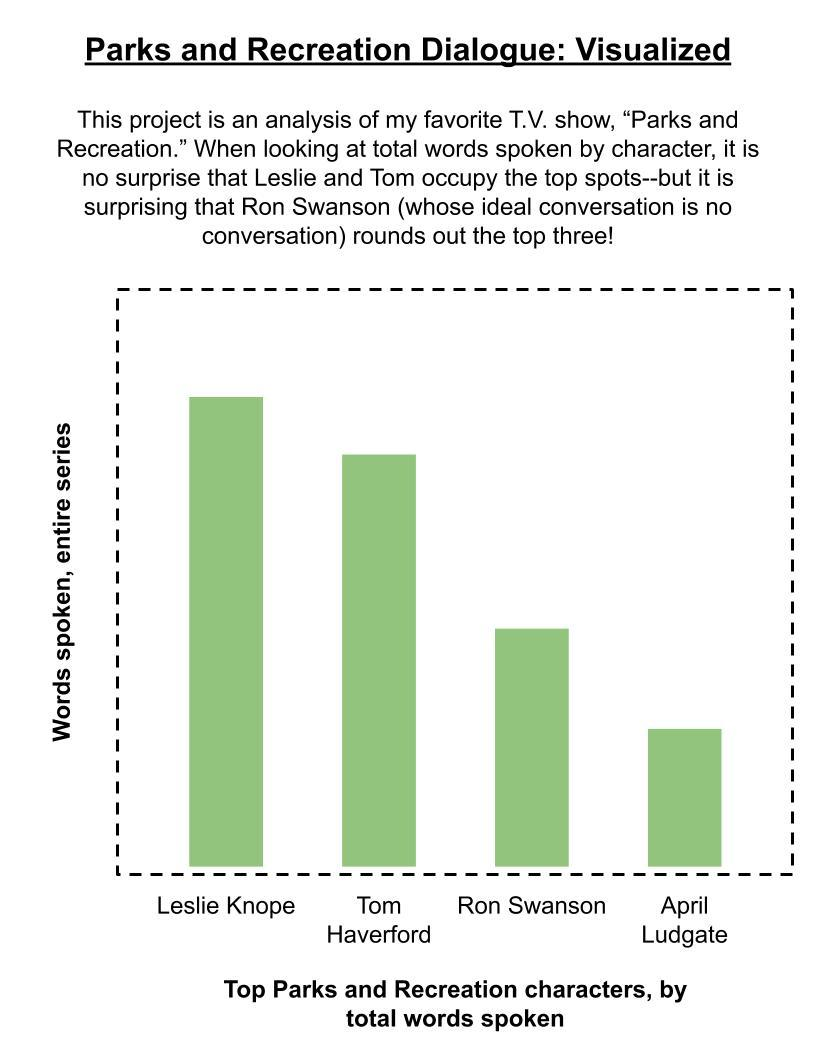 Description: This project is an analysis of my favorite TV show, “Parks and Recreation.” When looking at total words spoken by character, it is no surprise that Leslie and Tom occupy the top spots—but it is surprising that Ron Swanson (whose ideal conversation is no conversation) rounds out the top three! Also, when analyzing the way the characters talk to Jerry, Tom again comes out on top as the most negative towards Jerry—although pretty much all the characters speak poorly about Parks and Rec’s long-standing employee. To complete this analysis, I utilized ggplot2 to construct the visualizations and BeautifulSoup to scrape the show dialogue. Click here to take a look at my code and data! |
- Recommendations. I believe this is a great section to talk about technical skills you have from online classes and books and maybe not from professional experience. I had taken a few online classes and tutorials—so I took the most “impactful” ones and basically wrote a review for each with a link to each course. An example of what you could write is:
| Below I have listed some of the books and online courses that I would recommend! Feel free to read my descriptions and thoughts on each book/class! Random Python class—this is a great resource for intermediate Python users who are interested in getting more exposure to using Python to complete data science tasks. You’ll get the chance to use Pandas for data crunching, matplotlib for data visualization, and NumPy for numeric computation |
- Blog. I consider this section optional. I have seen a number of data scientist/analyst blogs—some good and some bad. If you can write well and enjoy having a blog, more power to you! Having a well-written and interesting blog about data science and analytics can be an effective way to demonstrate your softer skills like communication, as well as help network and get your name out in the industry. However, when I was applying I did not have a blog. To me, it felt like more work than it was worth—I’d rather spend the time improving my technical skills or doing something completely not data-related. Also, if you are considering starting a blog, make sure your writing is organized and clear. Grammatical errors, disorganized/jumbled posts, and unclear or wrong explanations of data analytics/science topics are obviously red flags.
I’ll wrap up this section with this: if you have a website, companies and hiring managers will at least glance at it. A website can be a fantastic way to show off the projects you’ve worked on—during one of my in-person interviews, the hiring team mentioned that they saw my price index project on my website, thought the plots I created and my explanation of the importance of price indices was interesting, and wanted to know more. By having a portfolio of my work on my website, I got a chance to showcase my data analysis skills and talk about a topic that I was extremely knowledgeable and passionate about.
Go on to the next episode!
Okay, this is pretty much everything you have to know before you apply for a data science position. We covered your resume (and you got a reusable resume template), the cover letter (with the cover letter template), your website and GitHub.
It’s time to head over to the very next step and talk about: How to apply and how to prepare for interviews and data challenges.
- If you want to learn more about how to become a data scientist, take Tomi Mester’s 50-minute video course: How to Become a Data Scientist. (It’s free!)
- Also check out the 6-week online course: The Junior Data Scientist’s First Month video course.
Cheers,
Peter

