You have already learned a lot about the basics of SQL for data analysis. I figured now would be a nice time to have an episode focusing only on SQL best practices. So I wrote one! In this article you will learn:
- How to format your SQL query to make it more reusable
- When to use capital and lowercase characters
- How to use aliases
- How to add comments
- And more…
If you are new here, it’s better to start with these articles (but for this particular article it’s not required):
- Set up your own data server (including your SQL server) to practice: How to set up Python, SQL, R and Bash (for non-devs)
- Install SQL Workbench to manage your SQL queries better: How to install SQL Workbench for postgreSQL
- Read the first three episodes of the SQL for Data Analysis series: ep1, ep2 and ep3
- Make sure that you have the flight_delays data set imported – and if you don’t, check out this video.
All set? Let’s see some SQL best practices!
How to Become a Data Scientist
(free 50-minute video course by Tomi Mester)
Just subscribe to the Data36 Newsletter here (it’s free)!
Thank you!
You have successfully joined our subscriber list.
List of SQL best practices (content):
- Watch out for keyword order!
- Make your SQL queries nicer with formatting (spaces and new lines)
- Upper case vs lower case characters
- Use aliases! (SQL AS)
- Add comments!
- Always use the actual name of the column
- Avoid SELECT *
SQL best practice #1: The order of your keywords
The order of your SQL keywords counts in your query. This is not even a best practice, this is a must. Looking only at the SQL keywords we have learned so far, this is the proper order:
SELECTFROMWHEREGROUP BYORDER BYLIMIT
If you don’t use it in this order, your query won’t work. Simple as that.
It’s good to know that this is not the same order in which the computer processes the query. The logical order is this:
FROMWHEREGROUP BYSELECTORDER BYLIMIT
SQL first checks which data table we will work with. Then it checks the filters. After that it groups the data. Finally it gets the data – and if necessary, sorts it and prints only the first X rows.
It’s great to keep this logic in mind, but the writing order is more important for now – so learn that one… But later on, when you’ll write more complex SQL queries, it’ll be really useful to know the execution order (that the computer uses), as well, because that will help you avoid a few logical errors in your code.
SQL best practice #2: Indentations and new lines
You have seen me write queries in different styles.
E.g.
A)
SELECT * FROM flight_delays WHERE origin = 'PHL';
B)
SELECT * FROM flight_delays WHERE origin = 'PHL';
C)
SELECT * FROM flight_delays WHERE origin = 'PHL';
These three are the same query. Spaces and line breaks do not affect the outcome of an SQL query. The only thing that matters is the semicolon (;) that clearly indicates the end of the SQL query. Apart from that you can use as many spaces and line breaks between the different keywords as you want.
So which style is the best? There is nothing like a set-in-stone rule to answer this question. It depends on many things (and mostly on personal preference), but just in general: people tend to use version C) the most. Why? Because that’s the easiest to read. It doesn’t make a real difference in a short query like this one, but it does make a huge difference in a very complex one (even 100 or more lines). Being organized with your SQL queries is key to avoiding unnecessary headaches while you are debugging your code.
Note: I have to admit that I get lazy as well sometimes and when I write an ad-hoc one-time short SQL query, I type everything in one line (Style A). But I break the line immediately if I see that I need to make it more complex.
You can experiment with your own SQL style, but I suggest following these 3 simple recommendations:
- Use line breaks at least before the main SQL keywords (e.g.
SELECT,FROM,WHERE, etc.). Actually, I prefer to use line breaks before column names, table names, and eachWHEREcondition too… - Use indentation for column names,
WHEREconditions (especially withAND,OR) and similars! - Stay consistent!
Example:
SELECT animal, water_need FROM zoo WHERE animal LIKE '_____' AND animal <> 'tiger' AND water_need > 200;
SQL best practice #3: Upper case vs lower case
I’ve already mentioned in episode 1 that SQL is not case sensitive for the reserved SQL keywords (eg. SELECT, AND, OR, GROUP BY, etc). But it can be case sensitive for column names, table names and field values – this depends on your settings.
Note: for the postgreSQL database we use in these tutorial articles, only field values are case sensitive.
Regardless of case sensitivity, it’s quite common to keep these best practices:
- All reserved SQL keywords (eg.
SELECT,AND,OR,GROUP BY, etc.) should be written in capitals. - All column names and table names should be written in lowercase (except special situations of course, when the name of the column contains uppercase characters initially).
- Everything that comes between apostrophes (
') — so mostly field values — should be written exactly as they are in the tables. (E.g.'tiger'from thezootable lowercase but'PHL'from theflight_delaystable uppercase.)
Example:
SELECT animal, water_need FROM zoo WHERE animal LIKE '_____' AND animal <> 'tiger' AND water_need > 200;
Note: if you use SQL tools like SQL Workbench, the different keywords will also be colored, which helps a lot in reading and processing.
The Junior Data Scientist's First Month
A 100% practical online course. A 6-week simulation of being a junior data scientist at a true-to-life startup.
“Solving real problems, getting real experience – just like in a real data science job.”
SQL best practice #4: Aliases (SQL AS)
Using the SQL functions will give new names to your newly generated columns by default. For example, when we have calculated averages for different segments in the previous episode, the new column’s name – that contained the actual averages – was avg. Just to recall:
SELECT AVG(depdelay), origin FROM flight_delays GROUP BY origin;
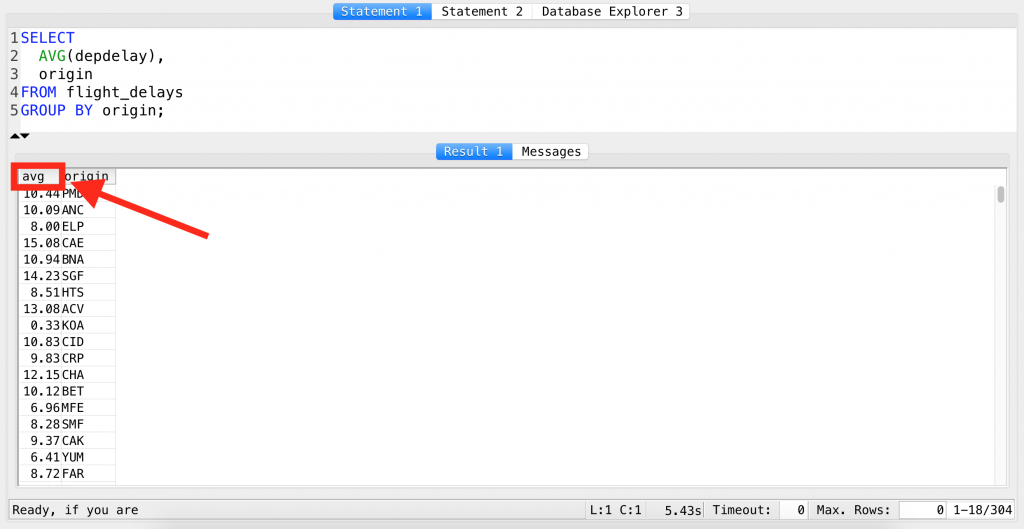
Again: the name avg is an automatically generated default name by SQL. But we can change it to anything, using aliases.
E.g. if in the above results we want to see average_depdelay instead of avg, we can achieve it like this:
SELECT AVG(depdelay) AS average_depdelay, origin FROM flight_delays GROUP BY origin;
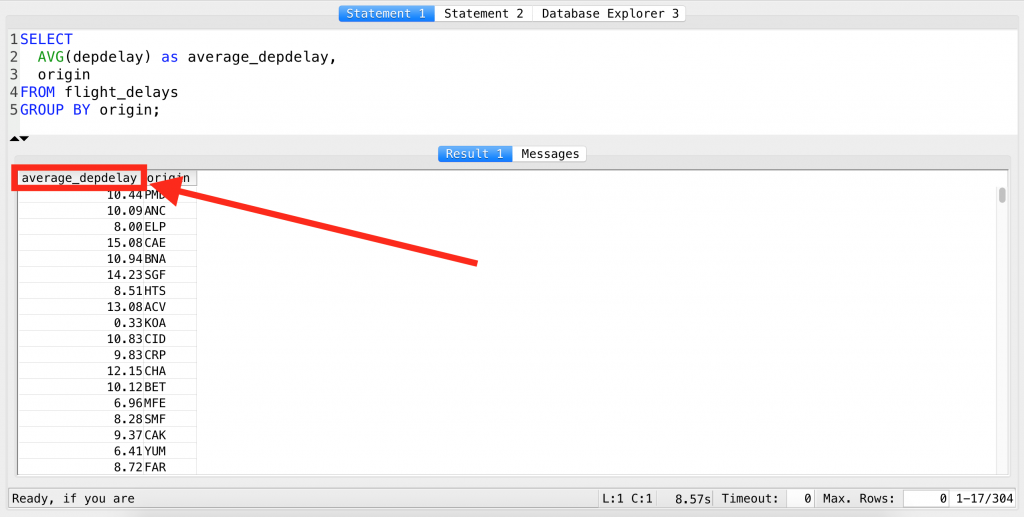
We have simply added AS average_depdelay after the function. So the SQL keyword itself looks like this:AS any_new_name_you_want_to_see.
Now go bananas with the previous query:
SELECT AVG(depdelay) AS average_depdelay, origin AS o FROM flight_delays AS fd GROUP BY o;
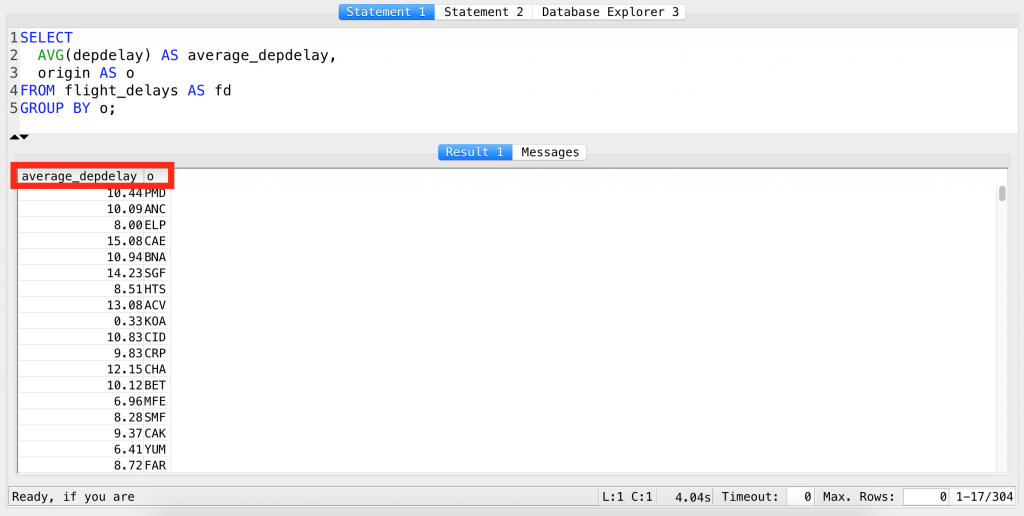
The SQL AS (and “aliasing”) works with multiple columns and even with table names (which, by the way, is going to be very handy in the next episode, where I’ll introduce the SQL JOIN clause).
Also: did you notice, that I referred to the origin column using its new name o in the GROUP BY clause too? (By the way, it would have worked with “origin” as well.)
It’s good to know two things:
- Using
ASassigns the new header name temporarily. The change is effective only in the specific SQL query. - Above I gave you some silly examples… The whole point of using the SQL
AStrick is to simplify and shorten the names — and make the readability and usability of your code better. So be pragmatic and smart when you use aliases!
SQL best practice #5: Comments
Commenting your code is highly recommended in any programming language. For instance, if you are working in a team, it helps the team to understand your code. But you should comment for your own best interest too! If you write a query today, I guarantee that in 1 year you won’t have a clue what the heck that COUNT(origin) function was good for… So the next SQL best practice is about helping yourself remember stuff!
I like to look at commenting as sending messages to myself into the future. And I have to tell you, it’s always a pleasure to receive these kind messages from my past self… And of course, on the other hand, many times I’m also very angry that past me wasn’t more detailed.
Anyway. Commenting is important, no question about that. But how can you do it in SQL?
Very simple. Type this: --.
After the double-dash, nothing in that line will be executed.
Try this:
SELECT -- hello this is a comment AVG(depdelay), origin -- this is a comment too FROM flight_delays GROUP BY origin;
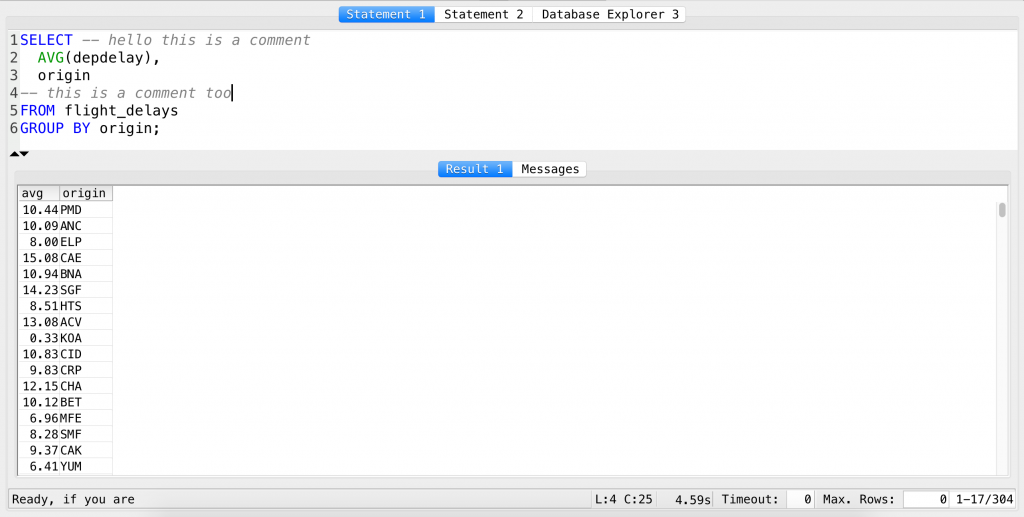
If you run it, you will see that the two comments won’t affect your results.
SQL best practice #6: ORDER BY column name
There is a little “trick” you will meet sooner or later. So I want you to hear it from me first — to avoid any trouble with it in the future! When you use ORDER BY and GROUP BY, you can of course use column names (as we have done so far) but you can also use column numbers (that’s the new thing).
E.g. using column names:
SELECT AVG(depdelay), origin FROM flight_delays GROUP BY origin ORDER BY origin;
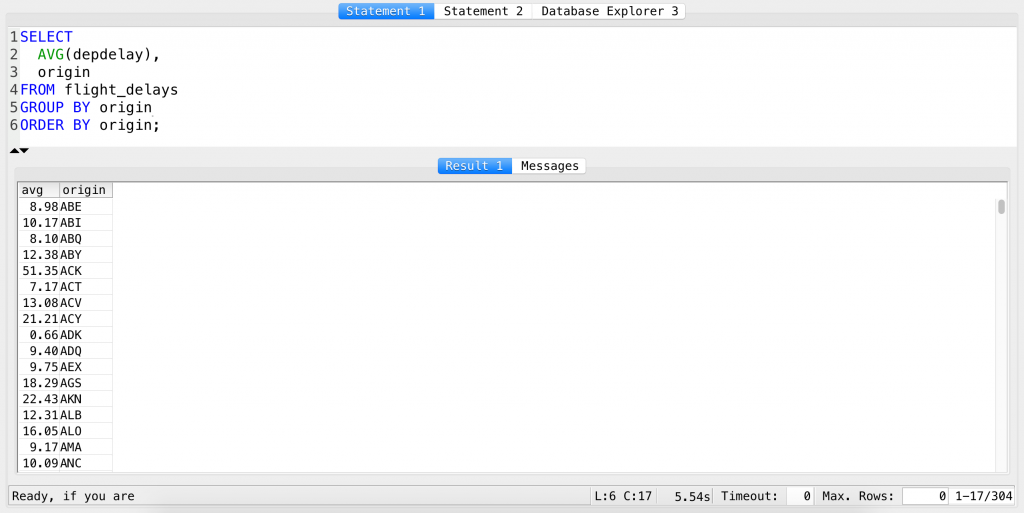
And the same query using column numbers:
SELECT AVG(depdelay), origin FROM flight_delays GROUP BY origin ORDER BY 2;
The 2 after the ORDER BY clause refers to origin – that’s the second column in our query. (If it were 1, it would be ordered by the first column, AVG(depdelay).)
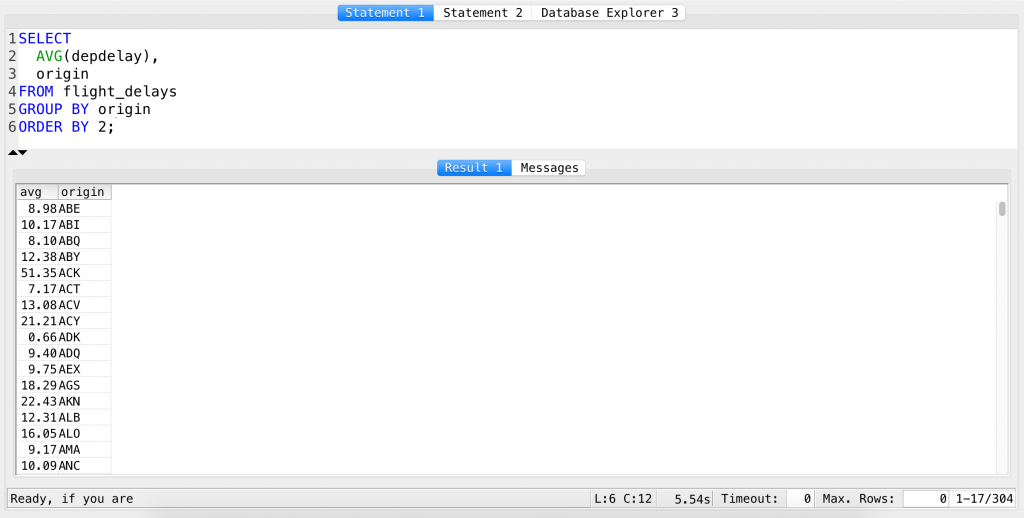
Try it yourself… and then never use it again!
Wait, what? Why?
Imagine a very common scenario: you tweak your query and you add an extra column (eg. SUM(depdelays)) as first in your SELECT statement… If you use column names, everything will just work fine. If you use column numbers instead, your query will order by the wrong column (because you should have changed the column number in the ORDER BY clause too, but you might have forgotten).
So do yourself a big favour and don’t add unnecessary points of failure to your query – your job will be complicated enough without those too!
So the sixth SQL best practice is: Always use the actual name of the columns when you refer to them (either in ORDER BY or GROUP BY) and never use the number.
SQL best practice #7: Avoid SELECT *
Remember my first SQL article? I said that this is the base query you’ll have to learn, use and expand most of the time:

Now you know enough about SQL to learn the terrible truth: we don’t use * in real data projects’ real queries – at all.
There are tons of good reasons for that, but the top two are efficiency and readability. If you need one column from a table, why would you print all of them? It would mean you have to move more data from your SQL server to your computer – slowing down the process unnecessarily. And at the same time, if you add * and not column names in your query, you won’t have any clue what columns you have in your data table when you want to change something…
Use column names, not *.
Conclusion
Those were my 6+1 SQL best practices for today. I hope they will help you be more efficient and practical with your SQL tasks! For further reading on SQL styles and formatting I recommend checking out this nice website by Simon Holywell.
And stay with me, because in the next episode I’ll show you one of the most well-known and appreciated features of SQL: JOIN.
- If you want to learn more about how to become a data scientist, take my 50-minute video course: How to Become a Data Scientist. (It’s free!)
- Also check out my 6-week online course: The Junior Data Scientist’s First Month video course.
Cheers,
Tomi Mester
Cheers,
Tomi Mester

