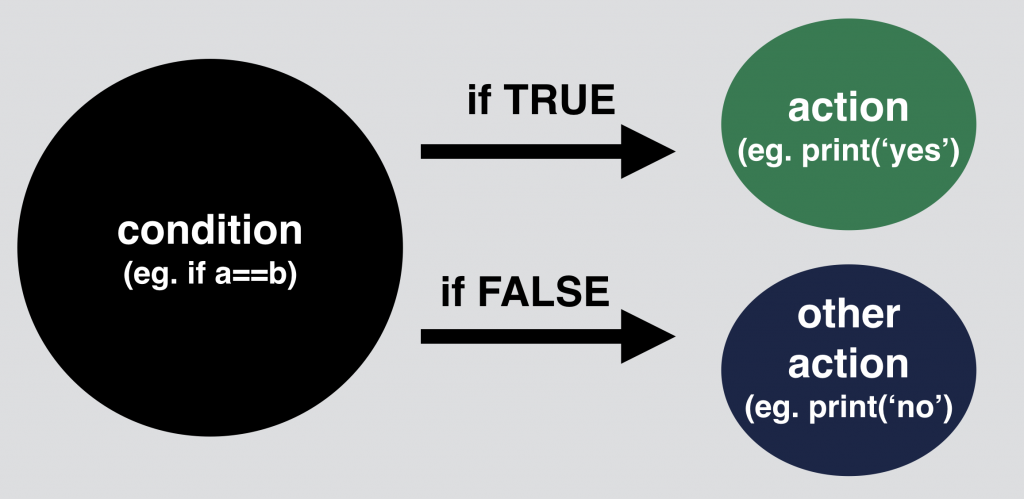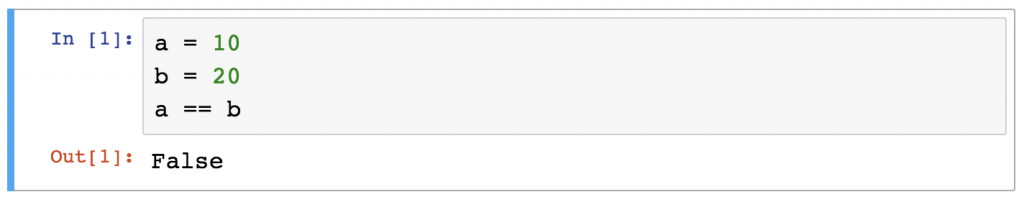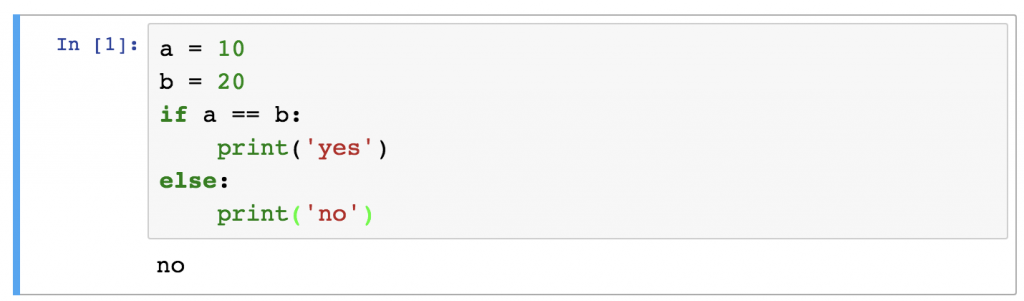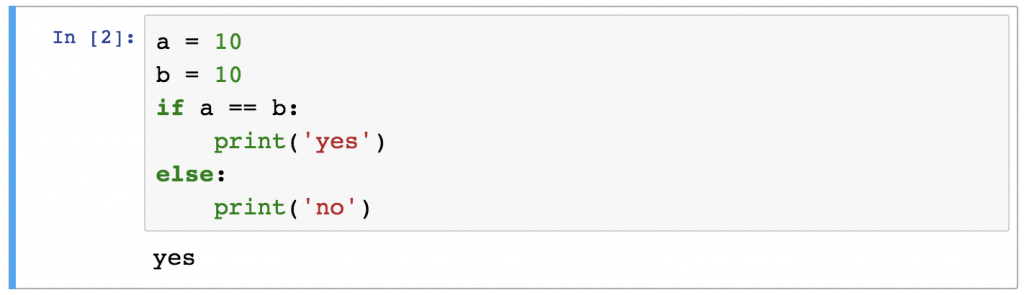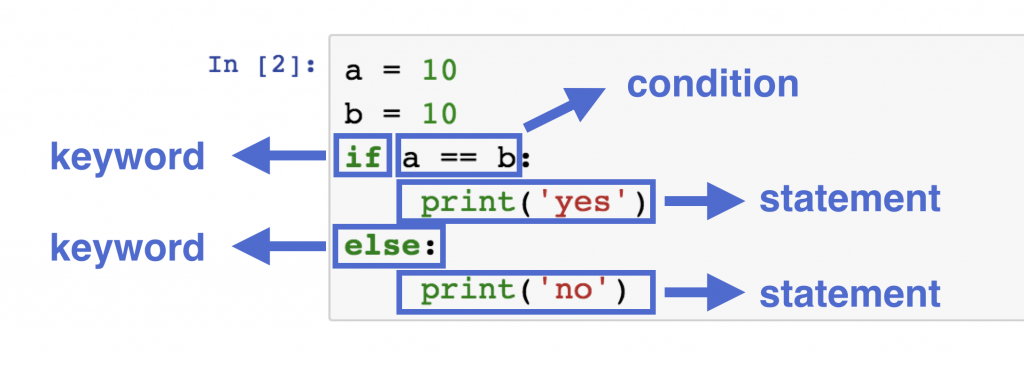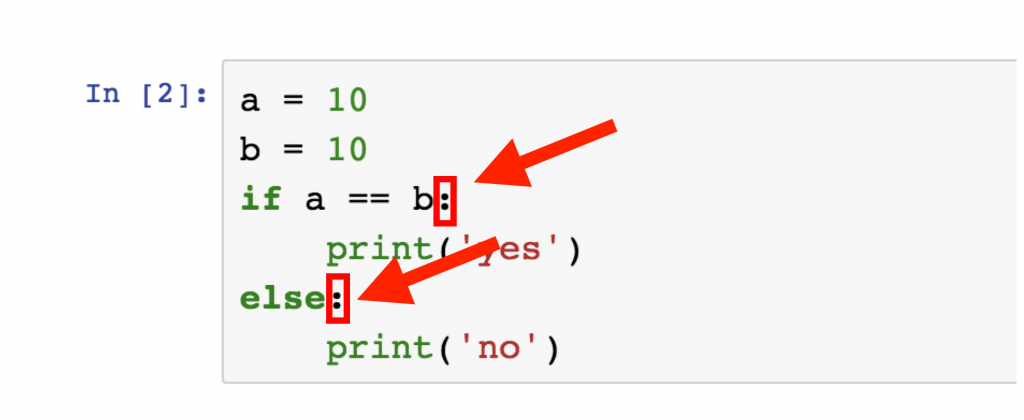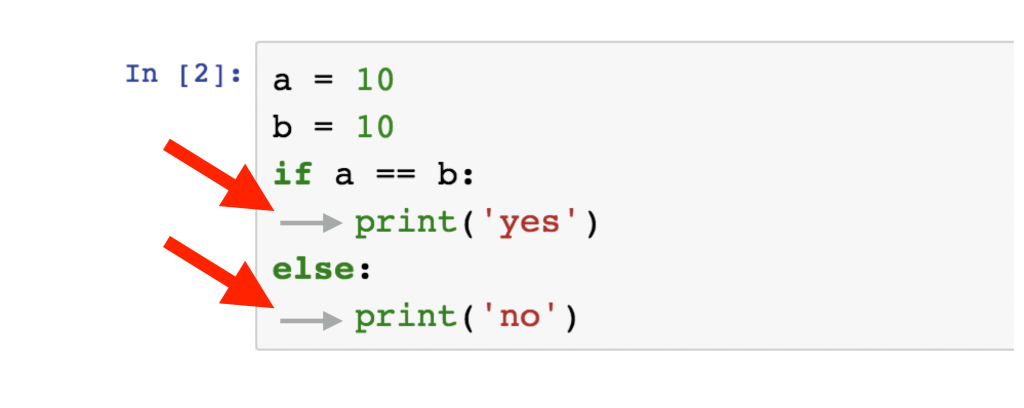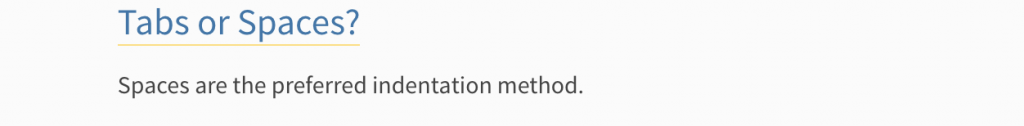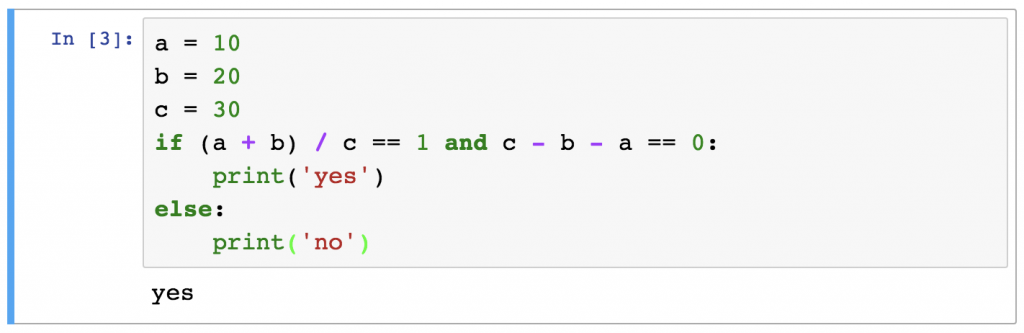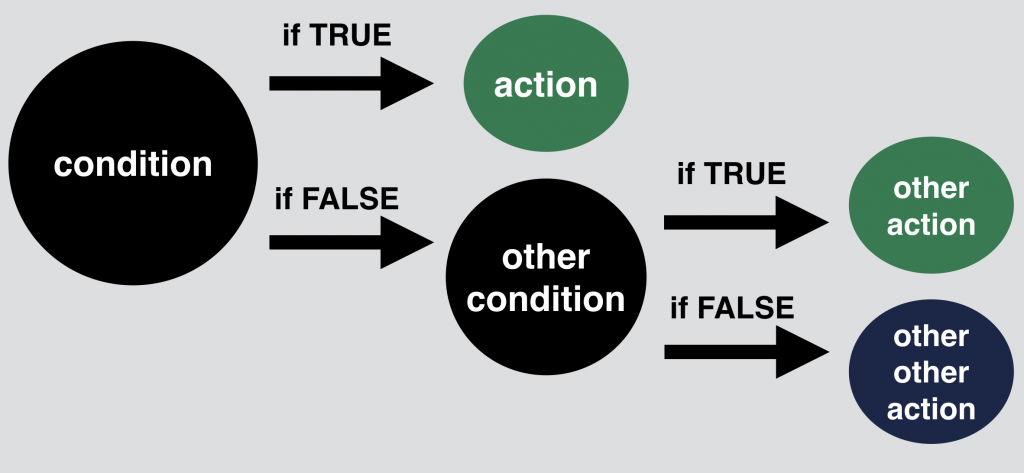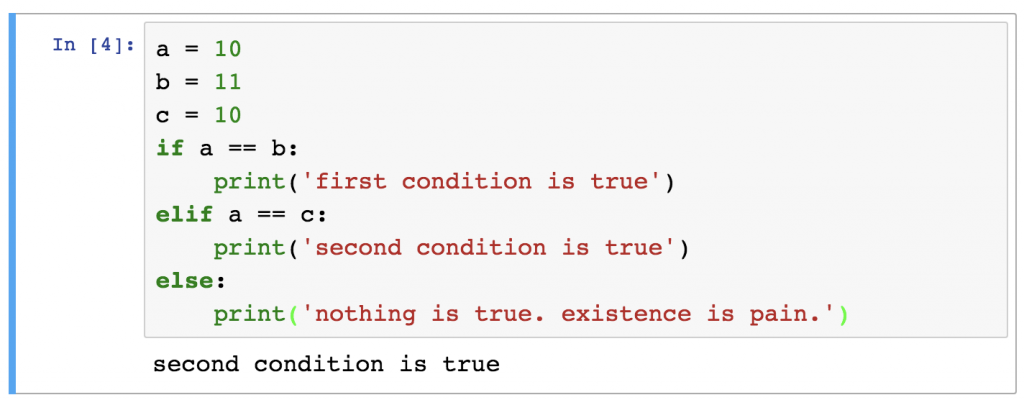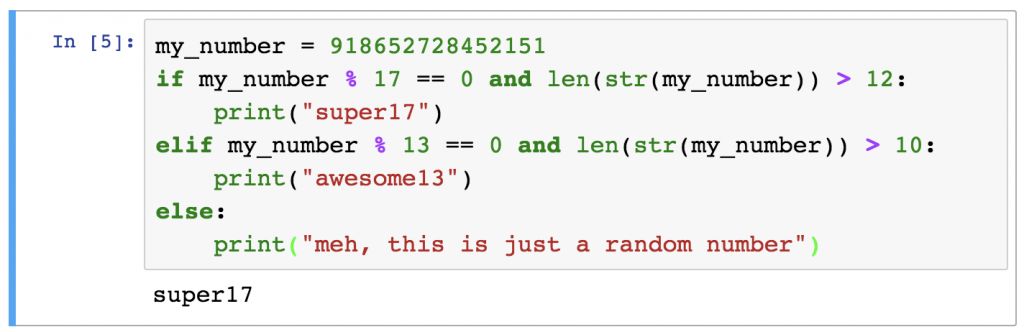We use if statements in our everyday life all the time – even if our everyday life is not written in Python. If the light is green then I’ll cross the road; otherwise I’ll wait. If the sun is up then I’ll get out of bed; otherwise I’ll go back to sleep. Okay, maybe it’s not this direct, but when we take actions based on conditions, our brain does what a computer would do: evaluate the conditions and act upon the results. Well, a computer script doesn’t have a subconscious mind, so for practicing data science we have to understand how an if statement works and how we can apply it in Python!
Note: This is a hands-on tutorial. I highly recommend doing the coding part with me – and if you have time, solving the exercises at the end of the article! If you haven’t done so yet, please go through these articles first:
- How to install Python, R, SQL and bash to practice data science!
- Python for Data Science #1 – Tutorial for Beginners – Python Basics
- Python for Data Science #2 – Python Data Structures
- Python for Data Science #3 – Python Built-in Functions
How to Become a Data Scientist
(free 50-minute video course by Tomi Mester)
Just subscribe to the Data36 Newsletter here (it’s free)!
Thank you!
You have successfully joined our subscriber list.
Python if statements basics
The logic of an if statement is very easy.
Let’s say we have two values: a = 10 and b = 20. We compare these two values: a == b. This comparison has either a True or a False output. (Test it in your Jupyter Notebook!)
We can go even further and set a condition: if a == b is True then we print 'yes'. If it’s False then we print 'no'. And that’s it, this is the logic of the Python if statements. Here’s the syntax:
a = 10
b = 20
if a == b:
print('yes')
else:
print('no')
Run this mini script in your Jupyter Notebook! The result will be (obviously): no.
Now, try the same – but set b to 10!
a = 10
b = 10
if a == b:
print('yes')
else:
print('no')
The returned message is yes.
Python if statement syntax
Let’s take a look at the syntax, because it has pretty strict rules.
The basics are simple:
You have:
- an
ifkeyword, then - a condition, then
- a statement, then
- an
elsekeyword, then - another statement.
However, there are two things to watch out for:
1. Never miss the colons at the end of the if and else lines!
2. And never miss the indentation at the beginning of the statement-lines!
If you miss any of the above two, an error message will be returned saying “invalid syntax” and your Python script will fail.
Note: if you are watching the Silicon Valley TV show, you might have heard about the “tabs vs spaces” debate. Here’s the hilarious scene:
What’s the real answer? Here’s what the original Style Guide for Python Code says:
Pretty straight forward! 🙂
But, to be honest, I do use tabs because it’s much easier and – you know – “because I prefer… precision.”
Python if statements – level 2
Now that you understand the basics, it’s time to make your conditions more complex – by using arithmetic, comparison and logical operators. (Note: if the word “operators” does not ring any bells, you might want to check out this article first: Python for Data Science – Tutorial for Beginners #1 – Python Basics.)
Here’s a quick example:
a = 10
b = 20
c = 30
if (a + b) / c == 1 and c - b - a == 0:
print('yes')
else:
print('no')
This script will return yes, since both of the conditions, (a + b) / c == 1 and c - b - a == 0 are actually True and the logical operator between them was: and.
Of course, you can make this even more complex if you want, but the point is: having multiple operators in an if statement is absolutely possible – in fact, it’s pretty common in real life scenarios!
Python if statements – level 3
You can take it to the next level again, by using the elif keyword (which is a short form of the “else if” phrase) to create condition-sequences. “Condition-sequence” sounds fancy but what really happens here is just adding an if statement into an if statement:
Another example:
a = 10
b = 11
c = 10
if a == b:
print('first condition is true')
elif a == c:
print('second condition is true')
else:
print('nothing is true. existence is pain.')
Sure enough the result will be "second condition is true".
You can do this infinite times, and build up a huge if-elif-elif-…-elif-else sequence if you want!
Aaand… This was more or less everything you have to know about Python if statements. It’s time to:
Test yourself!
Here’s a random integer: 918652728452151.
First, I’d like to know 2 things about this number:
- Is it divisible by 17?
- Does it have more than 12 digits?
If both of these conditions are true, then I want to print “super17“.
And if either of the conditions are false, then I’d like to run a second test on it:
- Is it divisible by 13?
- Does it have more than 10 digits?
If both of these two new conditions are true, then I want to print “awesome13“.
And if the original number is not classified as “super17” nor “awesome13“, then I’ll just print: “meh, this is just an average random number“.
So: is 918652728452151 a super17, an awesome13 or just an average random number?
Okay! Ready. Set. Go!
The solution
918652728452151 is a super17 number!
Take a look at the script:
my_number = 918652728452151
if my_number % 17 == 0 and len(str(my_number)) > 12:
print("super17")
elif my_number % 13 == 0 and len(str(my_number)) > 10:
print("awesome13")
else:
print("meh, this is just a random number")
On the first row, I’ve stored 918652728452151 into a variable so I don’t have to type it again and my script will be much nicer too: my_number = 918652728452151
Then, I set my if-elif-else condition sequence.
On the if line I wanted to specify two conditions. The first one is that the my_number variable is divisible by 17. This was the my_number % 17 == 0 part. To be more accurate, this code means that the remainder from the division by 17 equals zero. The other half of the condition required counting the number of digits in my_number. Since – by the limitation of Python – you can’t count the number of digits in an integer, I had to turn my_number into a string with a str() function and then use the len() function on this string to get the number of characters. That was the len(str(my_number)).
It seems that both of my original conditions were true since I got back the super17 on my screen. But if it weren’t then the next elif line would have done the same thing we have done in the if line, only it would have checked the divisibility by 13 (and not 17) and the number of digits should have been greater than 10 (and not 12.)
If that were not true either, my else statement would have been run to print("meh, this is just a random number")
That’s the solution! Wasn’t too difficult, was it?
Summary
If statements are widely used in every programming language. Now you know how to use them too! The logic of it is super clear and on top of that, in Python, the syntax is even fully understandable by simply speaking in English…
Anyway. This was my introduction into Python If Statements. Next time we will continue with Python for loops!
- If you want to learn more about how to become a data scientist, take my 50-minute video course: How to Become a Data Scientist. (It’s free!)
- Also check out my 6-week online course: The Junior Data Scientist’s First Month video course.
Cheers,
Tomi Mester
Cheers,
Tomi Mester